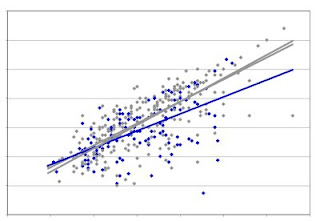The top graph shows how the cultures grew under the different treatments. BHI is the rich medium, and they grew nicely in it. Adding 1mM cAMP slowed growth down a little bit, which is not surprising,as cAMP is a powerful metabolic signal molecule. Transfering the cells to the starvation medium MIV stopped their growth, and even caused quite a drop in cfu/ml, but after a few hours they began to grow again. This could be because A. pleuropneumoniae differs from H. influenzae in being able to synthesize its own pyrimidines - we would need to check its genome.
The top graph shows how the cultures grew under the different treatments. BHI is the rich medium, and they grew nicely in it. Adding 1mM cAMP slowed growth down a little bit, which is not surprising,as cAMP is a powerful metabolic signal molecule. Transfering the cells to the starvation medium MIV stopped their growth, and even caused quite a drop in cfu/ml, but after a few hours they began to grow again. This could be because A. pleuropneumoniae differs from H. influenzae in being able to synthesize its own pyrimidines - we would need to check its genome.The lower graph shows the transformation frequencies of the cultures at the same times the cfu were measured. Cells in BHI did become quite competent when the culture density got high, just as in H. influenzae. Transfer to MIV rapidly stimulated competence, but only to the same level that develops 'spontaneously' when the culture gets dense in BHI. (In H. influenzae MIV competence is about 10-100-fold higher.) Adding cAMP to the BHI didn't appear to affect competence at all; the slightly lower competence is likely an indirect effect of the slightly slower growth rate.
This is prettier time course than the one I was trying to replicate, so this will probably be the figure that goes into the manuscript.