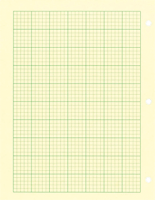
When I do benchwork I consistently keep pretty good notes. I write down everything I do as I do it, on numbered and dated sheets of paper that go into looseleaf binders, organized by experiment. If I make notes on a scrap of paper, I tape them in. I write a brief plan (a few sentences about the point and design of the experiment) and end with some sort of conclusion or summary.
But I don't seem to be able to apply these good record-keeping habits when I'm working with computers. Instead everything I do feels 'exploratory', as if everything I do is just a preliminary check to see what effect a modification will have, before I do something worth writing down. The settings I've used for a particular test get overwritten, or lost, or buried in some output file labelled only with the date and time. Sometimes I print out the results and scribble a few words on the sheet to remind me of its significance, but mostly I just rush on to the next test. Occasionally I resolve to keep better records, but I just write a few sheets of notes and then go back to the exploratory rush. The various printouts and scribbled notes eventually get shoved in a folder but are too disorganized to be much use.
I hope I'll do better with the work I'm now doing for the US variation manuscript. I have several relatively well structured goals this time, and a pretty good sense of how to go about accomplishing them. So yesterday I set aside a new binder, and a pad of proper science-notebook paper (not one of those ephemeral yellow pads). The first task for this morning is to organize all the sheets of paper on my desk into either this binder or the recycling bin. All the papers unrelated to the UV variation work have already been moved to a pile on the floor, where I'm doing my best to ignore them.
















A lot of computational work is exploratory and rapid. You probably don't want to record everything that you type, but you do want to capture the key commands and outputs. Here's a few ideas.
ReplyDelete- The best way: a well-organised directory structure (project/code, project/fasta etc.), so you know that certain files go in certain places.
- Get to grips with useful command-line tools, e.g. "ls -lrt" lists files from old-new, "find" for locating files by name, date etc.
- Use version control. Can't really over-state how useful that is.
- Since you're at the computer, why not make your notes at the computer instead of on paper? Keep a tab open with a wiki, a Google Doc, an online notebook or whatever works for you.
When I work in R, I keep detailed notes in the commented out parts (including dates). It helps me keep track of where I am in the process and what I was thinking when I initiated the analysis.
ReplyDelete